This Tutorial was written by me, Angel Flower, from my own ideas. Any similarities to others is coincedence. All my tutorialsare registered with TWI.
For this tutorial you will need: Scrapkit. I am using a PTU kit called Teal, Chocolate and Cream by Melisa. You can purchase the kit here http://cottoncandykreations.com/shop/
Tube(s) of choice. I chose 6 tubes. I am using the work of Caron Vinson. You must purchase a license from CILM, http://www.cilm.com/, to use her work.
Lets begin.
New image-600x600-tranparent.
Flood fill with white.
Choose a paper for your background layer. Paste as a new layer. Resize if needed by going to image-resize-about 85%-all layers unchecked. You can repeat this step if needed.
Choose a frame. I used a triple frame. Paste as a new layer and resize if needed. Duplicate this frame. Position one of them toward the top of your tag and one toward thebottom. Once happy with the positioning, right click on the top one and go merge down.
Choose a paper for the inside of the frames. Grab your magic wand, mode is add-match mode is rgb-tolerance 20-feather 0- anti-alias and contiguous checked, outside.Click in the center of each frame. Selections-modify-expand by 3. Paste your paper as a new layer. Selections-invert-delete. Select none. Move this layer below the frame layer.
Now for the tubes that go inside the frames, you can either use the same tube, just different parts, or you can do as i have and use different tubes. Paste the tubeyou want to use in the first frame. Position so the face, or part you want, shows through the frame. Resize if needed. Make sure this layer is below the frame layer but above the paper. Grab your magic wand, same settings as before, and making sure the frame layer is active, click inside the first frame. Selections-modify-expand by 3.Now make your tube layer active and go selections-invert-hit delete. Select none. Give this layer a drop shadow. Repeat these steps for any other frames you have.
Once your are done with the tubes, give the frame layer a drop shadow.
Now add your main tube. A sitting or laying one works best. Position how you like or how i have mine. Resize if needed. Give it a drop shadow. I used -1,-1,100,10,black.
Copy and paste a doodle as a new layer. Move this layer to just above the background paper. Resize to your liking and position to one side of your tag how you like. Once happy,duplicate and position on the other side to your liking. Give them both a drop shadow of choice.
Paste a bracket type frame as a new layer. Resize and position to the right side of your tag in the center. See my tag for reference.Grab your selection tool and change the type to rounded rectangle, that is the shape of my frame so that is what i used, mode is add, feather 0, anti-alias checked. Draw out a rectanglethe same size as your frame without going over the edges, this may take a few tries to get it just right. Keep selected.
Choose another paper and paste as a new layer, resize if needed and go selections-invert-delete. Select none. Move this paper layer below the frame layer. Give the frame a drop shadow of choice.
Paste a pendant or charm as a new layer. Resize to fit on the frame. Position on the right side of the bracket frame so it looks as though it is hanging from the corner. You may need to use your eraser to erase just a tiny bit of the metal circle so it looks as though it is hooked on the frame. See my tag for reference. Give a drop shadow.
Grab your text tool and type your name inside the bracket frame. Make sure you this layer is above the paper for the frame. Give it a drop shadow, i used -1,-1,100,10 and black.
Add any other embellishments your wish.
Now is the time if you wish to resize your entire tag to do so. Go to image resize-choose your percentage and make sure all layers and lock aspect ratio is checked.
Now add your copyright so it is clearly legible.
Save and you are done.
©Angel Flower January 2009
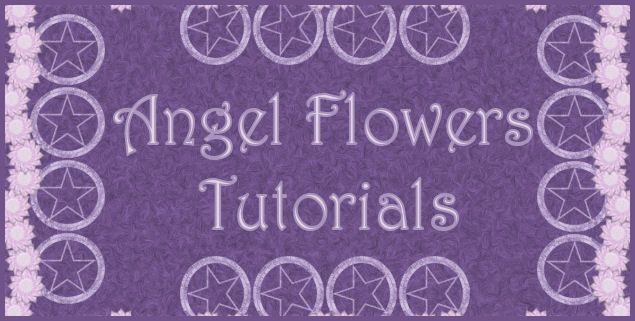


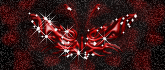


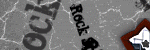
0 comments:
Post a Comment