This Tutorial was written by me, Angel Flower, from my own ideas. Any similarities to others is coincedence. All my tutorialsare registered with TWI.
For this tutorial you will need:
Scrapkit. I am using a kit called Treasured Hearts by Foxy from Foxys Designz. You can purchase this kit at Digital Chaos here http://www.fall3nangel.com/store/
Tube of choice. I am using the work of Caron Vinson. You must purchase a license from CILM, http://www.cilm.com/, to use her work.
Frame type Mask of choice. I am using mask_89 from PSP-Pals, you can find them here http://psp-pals.com/ Save your mask in your psp masks folder.
Lets begin.New image-600x600-transparent.
Flood fill with white.
Paste a paper of choice as a new layer. If your paper is too big, resize by going to image-resize-I start with about 85%. Make sure all layers is unchecked.If it is still too big you can repeat this process.
Go to layers, load/save mask, load mask from disk, in the drop down box find your mask, source luminance, fit to canvas, hide all mask, and invert transpaprency all checked.Right click on you mask layer and merge group. Give this layer a drop shadow. I used 0,0,100,5,black.
Now choose another paper for the inside of the frame mask. Grab your magic wand, mode is add, match mode is color, tolerance 20, feather 0, anti-alias and contiguous both checked. Click in the center of the mask layer, where the empty space is. Paste your paper as a new layer and go selections, invert, and hit delete. Select none. Move this layer below the mask layer.
Paste your tube as a new layer. Do not resize this one. Position to one side of your tag so the part you want is showing through the frame. Once happy, double click this layer and change the layer properties to luminance(legacy). Now make your mask layer active again and with your magic wand, click inside the empty space like we did for the paper. Keep selected and make your tube layer active. Selections, invert, delete. Select none.
Now paste your original tube again as a new layer. Grab your deformation tool, also known as the pick tool, and then grab one of the corners of the box around your tube layer and drag it proportionately to a size that fits nicely inside the frame mask. See my tag for reference.Give this layer a drop shadow.
Choose a flower and paste as a new layer in one of the top corners of the frame mask. Resize to your liking. Duplicate it and go image mirror. This should put the duplicate on the opposite corner. Duplicate this one and go image flip. Now you should have one on the bottom corner also. One more time, duplicate and go image mirror. Now there should be one in each corner of the frame mask.
Copy and paste one of the butterflys as a new layer. Resize to your liking. Position on one side of your frame how you like, or see my tag for placement. Once happy, duplicate and mirror, and move this one up slightly.Again, see my tag for placement.
Paste on of the feathers as a new layer. Resize and rotate it using the pick or deformation tool and place to one side along the bottom of the frame mask, how i have mine. Once happy, duplicate and mirror. Move both of these layers under the flower layers.
Open the bow that looks like a fan. Paste as a new layer. Resize and position along the bottom of the frame mask in the middle. See my tag for placement. Move this layer below the feathers if it is not already there.now duplicate twice and position one to each side of the middle one. Move the middle one above the other two. Give only the middle one a drop shadow.
Now is the time to resize your whole tag if you think it is too big. Go to image-resize-choose your percentage and make sure all layers is checked.
Now add your copyright so it is clearly legible.
Now add your name. Give it a drop shadow. Save and your done.
©Angel Flower January 2009
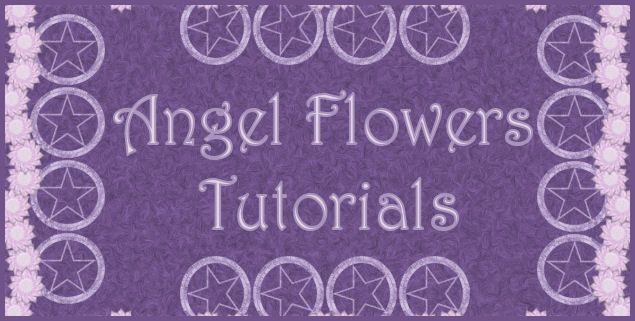


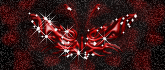


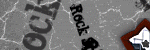
0 comments:
Post a Comment