
This Tutorial was written by me, Angel Flower, from my own ideas. Any similarities to others is coincedence. All my tutorials are registered with TWI.
For this tutorial you will need
One or two tubes of choice. The tube I am using comes with two seperate pieces on different layers. I am using the work of Tony Mauro. You must purchase a license from AMI, http://www.artisticmindsinc.com/ to use his work.
I happened to purchase mine when he was with cilm.
Scrapkit. I am using a kit called Whispered Serenity which you can purchase from Digital Chaos here http://www.fall3nangel.com/store/
New Image-600x600-transparent.
Paste a paper of choice as a new layer. If needed resize by about 85%, all layers unchecked.
Now paste a paper that either looks crumpled or that has burnt edges and resize by about 75%, again all layers unchecked.
See my tag for reference to get an idea of how this should look.
If it is still too big, resize again. Once happy, change the blend mode by double clicking the layer in the layer palette and where it says blend mode, change it to soft light.
Paste your tube as a new layer. My tube came with two pieces on seperate layers. So for the first part I used the mirror image.
Again, if needed resize as above. Lower the opacity on this tube layer by double clicking on the tube layer and where it says opacity, change it to about 60. This is where you need a second tube.
I pasted the other part of my tube, which was just the vamp lady, to the right side of my mirror tube. Once happy with the positioning, make sure the bottom part of this tube is at least slightly hanging over the bottom of our smaller paper. Make the smaller paper layer active. Selections-select all. Selections float-then selections defloat. Now go selections invert. Make your regular tube layer active and hit delete. Select None. See my tag for reference for how your tube should look.
Make the paper background layer active(the big paper).
Copy and paste a flower of choice as a new layer and position
so that it is centered over our tube that has the lowered opacity.
If it looks too big resize it a little. Lower the opacity to about
50%.
Make your top layer active. Copy and paste another flower of choice as a new layer and position in the top left corner.
Duplicate and go image mirror. This should position the duplicate in the right top corner. You may need to move it slightly. Once happy merge these two together by going layers, merge, down. Duplicate and go image flip and postion so they sit on the bottom corners.
Paste some diamonds or a doodle and position toward the top left so they sit just above the mirror. erase any parts that are showing through our flower with the lowered opacity so that it looks like it goes under the flower. See my tag for reference. Once happy duplicate it, and go image flip, and position so it sits the same way as the top.
Again erase any bits that show through the flower. See my tag for reference.
Now merge these two diamond/doodle layers together by going layers, merge, down.
Duplicate, and mirror.
Position the same way against the mirror. Merge these two together.
Lower the opacity to 60.
Copy and paste a ribbon of choice. Go image-free rotate-right-90 and make sure that all layers and rotate single layer are UNchecked. ok.
Position along the left side of your tag. See my tag for reference. The ribbon i used had a bow on it. If you are using a plain ribbon, you may wish to paste a bow, rotate it as we did the ribbon and paste it in the center of the ribbon. If you have to do it this way, merge the two layers once happy with the position. Then duplicate it, image, mirror. If needed position it so it sits properly on the right side of the tag. Again, see my tag for reference.
Now you can either leave the ribbons as is or you can cut of the ends so that they end where our smaller paper ends. To do this make the smaller paper layer active and go selections-select all- float-defloat-invert. Now make your first ribbon layer active and grab your eraser tool. Do not hit delete for this or it will delete half your ribbon.
With your eraser tool about size 16, hardness 19, erase the bottom part of the ribbon straight across even with the marching ants around the bottom of the smaller paper and erase the parts below that. Do not erase anything higher the where the marching ants are. Now do the same thing along the top part of the ribbon.
Then make the other ribbon layer active and do the same thing on the bottom and top.
Select none.
Now give each of your ribbon layers a drop shadow. I used 0,-2,71,6, black. Then repeat changing only the -2 to 2. Do the same for the other ribbon.
Now is the time if you wish to resize your tag to do so. Make sure you check all layers.
Add your copyright info. Now add your name. Convert to raster. With your magic wand click inside each letter. Make sure the mode for the magic wand is set to add(shift), feather 0,tolerance 10. Once you have clicked inside each letter, go to effects, 3d effects, inner bevel, bevel 2, width 6, smoothness 28, depth 12, ambience and shininess 0, angle 318, intensity 40, elevation 34, color white. Select none.
And thats it, you are done!
©Angel Flower September 2008
Sunday, November 30, 2008
Mysterious Whispers
Posted by angel flower at 7:42 PM
Labels: older tutorials
Subscribe to:
Post Comments (Atom)
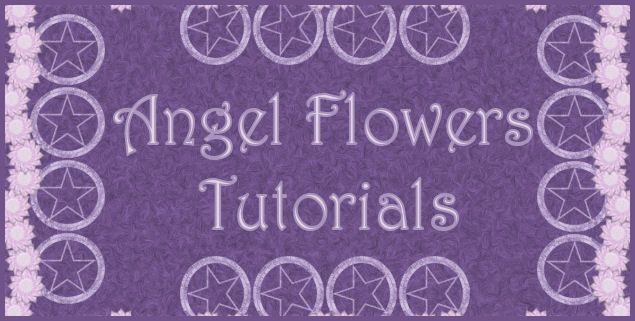

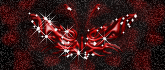


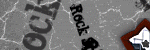
0 comments:
Post a Comment