
This Tutorial was written by me, Angel Flower, from my own ideas. Any similarities to others is coincedence. All my tutorials are registered with TWI.
For this tutorial you will need two tubes of choice. I am using the work of Amy Brown. You must purchase a license from CILM, www.cilm.com to use her work.
Scrapkit. I am using a PTU kit called Antiqued Romance by Krissy from Giggly Girl Scrapz. You can purchase the kit here http://fall3nangel.com/store/.
New image-600x600-transparent
Choose a paper to be used as a border. Paste as a new layer onto your canvas. If it is too big, go to image-resize-about 85%, all layers unchecked.
If it is still too big repeat that step till it is the size of the canvas.
Now choose a paper to use for a background. Paste as a new layer and resize it untill it is slightly smaller than the first paper we pasted. Now it should
look like the bottom paper is a border to the background paper.
Paste some journal papers as a new layer toward the top left of your tag. Resize if needed. You can use the same method as before or you can use the little pick tool, which is the little arrow tool. If you click this, you will see a box around the layer you are working on. Grab one of the corners and drag it slowly to the size you want. Rotate it slightly.
See my tag for reference.
Paste a butterfly as a new layer and resize. Position it in the top center of the papers. Again see my tag for reference.
Paste a frame as a new layer. Resize it and position to the top right of your tag. See my tag for placement. You will need to rotate it slightly.
Grab your magic wand-mode is add-match mode is rgb-tolerance 20-feather 0. Click in the center of the picture frame. Selections-modify-expand by 3. Keep selected.
Paste another paper as a new layer and resize. Go to selections-invert. Hit delete. Select none. Move this layer below the frame layer. This is the paper for the frame.
Grab the tube you want to use in the frame and paste it as a new layer. Resize it. Position the part you want to use so it shows in the frame. Move this layer below the frame layer.
On your frame layer, Use your magic wand again and click in the center of the frame. Go to selections-modify-expand by 3. Selections invert. Make the tube layer active and hit delete. Select none.
Make your frame layer active. Go to layers-merge-down. This should merge your frame and tube layer we just did. Now do this one more time and it should merge those with the paper for the frame. Now you should have one layer with the entire photo we created. Give it a drop shadow.
Duplicate the photo and go image mirror. Position toward the bottom of the tag. Move this layer below the journal papers layer. See my tag for placement.
Paste a key as a new layer. Resize and rotate it slightly. Position so it sits on top of part of the bottom photo and the corner of the journal papers. Make sure this layer is above the journal papers layer.
Again see my tag for how it should look.
Paste a flower branch as a new layer and position on the right side of the tag. Make sure this layer is just above the background paper layer. You should see the flowers stick out a little on the side. Once happy, duplicate and go image mirror.
Now paste your main tube as a new layer and position where you like it or how i did mine. Give it a drop shadow.
This is the time to resize your entire tag if you think it is too big. Go to image-resize-choose your percent and make sure all layers is checked this time.
Add your copyright so it is clearly visible.
Add your name. Give it a drop shadow.
Thats it, you are done!
© Angel Flower November 2008
Saturday, November 15, 2008
Fairy Memories
Subscribe to:
Post Comments (Atom)
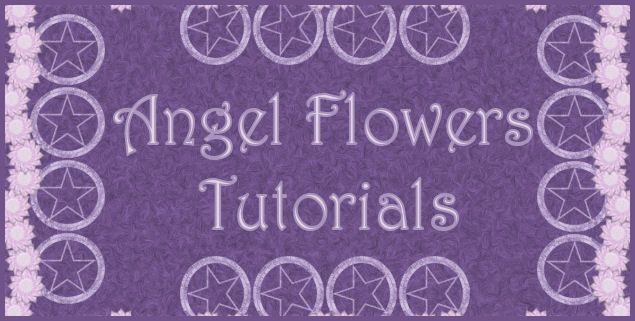

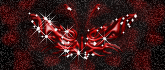


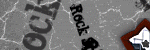
0 comments:
Post a Comment