
This Tutorial was written by me, Angel Flower, from my own ideas. Any similarities to others is coincedence. All my tutorials are registered with TWI.
For this tutorial you will need a tube of choice. I am using the work of Myka Jelina. You must purchase a license from CILM, www.cilm.com, to use her work.
Scrapkit. I am using a PTU kit called Watercolor Bliss by Melisa. You can purchase this kit here:
http://www.poisonedprincess.com/. Visit her blog here: http://melisasscraps.blogspot.com/
New image: 600x600-transparent.
Open one of your papers and paste as a new layer. If it needs to be resized, go to image-resize-by about 85%, all layers unchecked.
If it is still too big, repeat this step until it is the right size for you.
Anytime something looks too big to you, you can use the above method to resize or you can use the deformation tool, the little arrow tool, and drag a corner of the box that appears around the image till it is the right size.
Paste a circle frame as a new layer and resize if needed.
Grab another paper and paste as a new layer. Resize. Move this layer below your frame layer.
Get your magic wand, mode is add, match mode is rgb, tolerance 20, feather 0. Click in the center of your circle frame. Go to selections-modify-expand-
this will be anywhere between 3 and 8 depending on the width and style of your frame. I used 5 for mine.
Keep selected and make your paper layer active that we just pasted. Selections-invert-and hit delete. Select none.
Give your frame layer a drop shadow. I used 0,0,85,10,black.
Paste your tube as a new layer, resize and paste on the frame to your liking. See my tag for reference.
Give it the same drop shadow.
Paste a doodle as a new layer. Resize it and move below your frame and frame paper layer. Position on one side of the frame. Duplicate it, and go image mirror.
I then merged these two layers by right clicking on the top doodle layer and choosing merge down. I then duplicated the merged layer and went to image flip.
Paste a flower and position in the top left of your tag. Move this layer below the frame and frame paper layer. I left this flower big and made it stick out slightly from behind the frame. Give it a drop shadow, i used 0,0,100,5, black.
Now paste a different flower and this time resize it. Place so it is centered on top of your big flower. See my tag for reference. Give this a drop shadow changing the opacity to 66.
Now right click on the small flower layer and choose merge down. Duplicate this merged layer and go image mirror, and then image flip. Now you should have the same merged layer in the bottom right of your tag.
Paste a butterfly on your frame, resize and position how you like, see my tag for reference. Once happy, duplicate it and go image mirror, and image flip. Position it how you like so it is opposite of your other one.
Now is the time if you wish to resize your whole tag to do so. Use the same method we used in the beginning except make sure all layers is checked.
Now add your copyright so it is clearly visible.
Add your name. Postition to your liking. Give it a drop shadow.
Save and you are done.
Wednesday, October 08, 2008
Ally's Bliss
Subscribe to:
Post Comments (Atom)
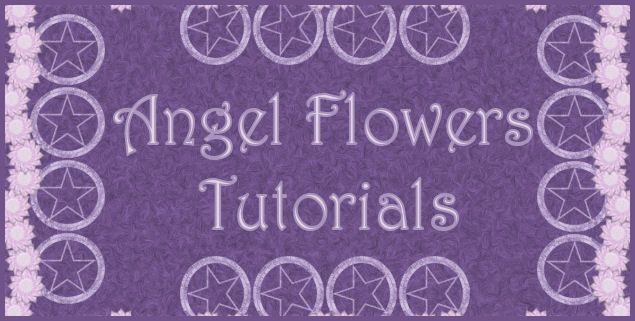

0 comments:
Post a Comment