
This Tutorial was written by me, Angel Flower, from my own
ideas. Any similarities to others is coincedence. All my tutorials
are registered with TWI.
For this tutorial you will need
Scrapkit of choice. I am using a PTU kit called Violet Visions by ShhhScrapz and is available for purchase here:
http://www.fall3nangel.com/store/
Also visit her blog here www.shhhscrapzshack.blogspot.com
Tube of choice. I am using the work of Amy Brown. You must purchase a license from CILM, www.cilm.com, to use her work.
New Image-600x600-transparent.
Open a paper of choice and paste as a new layer. Resize if needed by going to image-resize-about 80%-all layers unchecked.
Anytime something is too big to you you can resize it.
Now paste a frame from your kit as a new layer. If needed resize.
Make your paper layer active. Open another paper from your kit and copy and paste as a new layer on your canvas. This is going to be our paper for our frame. Make your frame layer active. Now you can either grab your magic wand and click in the center of your frame, or you can click the little arrow next to the magic wand and choose selection. If you choose to use the selection then you need to set the type to ellipse. Try to place the selection tool directly in the center of your frame and draw out a circle that slightly overlaps your frame. If you used the magic wand then you just click in the center and then go selections-modify-expand by about 4- then go invert.
Make your paper for the frame the active layer and hit delete. Now the paper should only be showing through the frame. Selections-select none.
Give your frame layer a drop shadow by going effects-3d effects-drop shadow.
Paste your tube as a new layer. Make sure this layer is below the frame but above the paper. Resize to your liking. If you have any bits that hang out of the frame,
you can use the method we used above for the paper of the frame to delete the bits of tube that hang out of the frame. Or you can also just use the eraser to erase
the parts that hang out.
Give your tube a drop shadow.
Copy and paste a bow and position on the top center of your frame. Give it a drop shadow. I then chose to paste a flower type element on top of the bow in the center
but this is up to you. If you do this, give it a drop shadow also.
Paste a ribbon buckle or ribbon eyelet as a new layer. The things i used were three seperate pieces, one being the ribbon attached to the eyelet, the second being the knotted ribbon and the third was the flower element. Once you have the ribbon eyelet or buckle pasted and positioned, see my tag for reference or position where you like, then paste your other ribbon as a new layer. Resize if needed. Position so that a little part of the top of the ribbon is slightly over the buckle or eyelet part of the first one we pasted. Now make the ribbon eyelet or buckle layer active and with the magic wand click in the center of the little open circle part. Now make the second ribbon layer active and hit delete. Select none.
Now it should look as though the normal ribbon is wrapped around the buckle or eyelet of the first ribbon.
For the third part, paste a flower element as a new layer. If needed resize. Position so that the flower is centered on top of the bottom part of the ribbon we just did. Now it should look like the flower is attached to the ribbon. See my tag for reference.
I gave my flower only a drop shadow. Now right click on your flower layer and go merge down. Now your flower and your normal ribbon should be one layer. Now right click this layer and merge down again. Now you should have one layer with your ribbon buckle or eyelet, your ribbon, and your flower. Now that it is one layer, go to image-duplicate. Now go image mirror. This should put the duplicate on the opposite side. If needed position to your liking.
I gave each of these two layers a drop shadow.
Paste a flower clip as a new layer and position on the top left of the frame next to the bow. See my tag for reference. You may need to rotate it slightly to position it correctly. Once happy with it, duplicate it and go image-mirror. Now you should have a clip on each side of the bow.
I then pasted some flowers all the way around my frame. Once your are happy with the placement, give them a drop shadow.
Now is the time to resize your tag if you wish. Go to image-resize, choose your percentage and make sure all layers is checked.
Now add your copyright info. Add your name. Convert to raster once happy with it. Go to effects-3d effects-inner bevel. I used bevel 2-width 5-smoothness 24-depth 5-ambience 13 - shininess 10 -angle 315 -intensity 41 -elevation 34 -color white.
Now if you want you can add a drop shadow. And thats it, you are done!!
©Angel Flower September 2008
Sunday, September 21, 2008
Unicorn Visions
Subscribe to:
Post Comments (Atom)
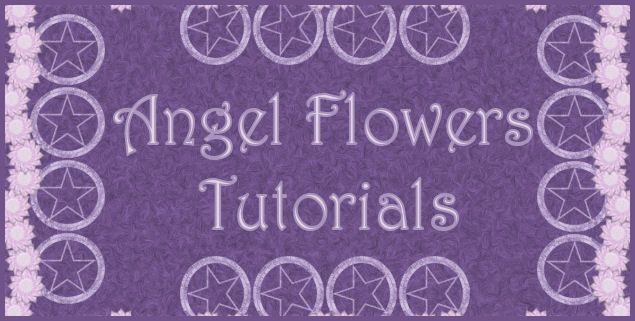

0 comments:
Post a Comment