
This Tutorial was written by me, Angel Flower, from my own ideas. Any similarities to others is coincedence. All my tutorials are registered with TWI.
For this tutorial you will need :
Scrapkit. I am using a PTU kit called Autumn Dreams Scrapkit by Sox Sational Scraps, formerly AussieScrappers, which you purchase here http://www.designerscrapslivinlarge.com/
Mask of choice I used a mask called dots and floral which you can get here http://www.essexgirl.uk.com/sg_masksp31.htm . Please be sure to read her TOU. Download the mask to your own hard drive and save in your psp masks folder. If you are unsure how to do this you download the mask and save it and then open it in psp and minimize till we need it.
Eye Candy 4000-optional
This tutorial is written specifically for this kit, although you can always use a similar one if you dont have it but the steps involved will be directed towards the elements in this kit.
New image-600x600
Flood fill with white.
Open a paper of choice from the kit. I used paper 4.
Copy and paste as a new layer.
If needed resize by about 85% by going to image-resize. Make sure all layers is unchecked.
Now we are going to add the mask you chose. If you put the mask in your psp masks folder then you need to go to Layers-load/save mask-load mask from disk. Click the drop down
box and find the mask you have chosen to use, if you are using the same one as me, it is ths sg_dots-and-floral. The settings are source luminance-fit to canvas invert transparency checked=
hide all mask. click load.
If you chose to save the mask and minimize it in your psp, you can now restore it. Go to layers-new mask layer-from image-click the drop down box and find sg-dots-and-floral. Source luminance and invert mask data checked.
Right click on the layer that says mask and go merge group.
Open the scarecrow fall words. Copy and paste as a new layer on your canvas. position in the bottom left box. Resize by about 70%. See my tag for reference. Give it a drop shadow of choice by going effects-3d effects drop shadow. I used 0,0,100,5 and black.
Open the Scarecrow 5 and paste as a new layer on your canvas. Resize by about 75%. Go to image and mirror. Place on the right side in the top box. See my tag for reference. Give it the same dropshadow.
Open the pumpkins 2. Copy and paste as a new layer. Resize by about 70%. Position next to the scarecrow we just added. Give the same drop shadow.
Open the sunflower 8. Paste as a new layer onto the canvas. Resize by about 85%. Paste in the top left side of the canvas. Now open the sunflower 7. Copy and paste as a new layer and resize by 75%.
Center it directly on top of the other sunflower. See my tag for reference.
Open the wrap 2. Copy and paste as a new layer. Resize by about 45-50%. Position this on the bottom of the box in the top right where our scarecrow and pumpkins are. Move this layer below our fall scarecrow layer. See my tag for how it should look.
Now is the time to resize your tag if you wish. Make sure all layers is checked this time.
Add your copyright info. Add your name. I gave my name a gradient glow using eyecandy 4000. This is up to you. You can always use a drop shadow or leave it as is.
Thats it, you are done.
©Angel Flower September 2008
Saturday, September 13, 2008
Scarecrow fun
Posted by angel flower at 4:39 PM
Subscribe to:
Post Comments (Atom)
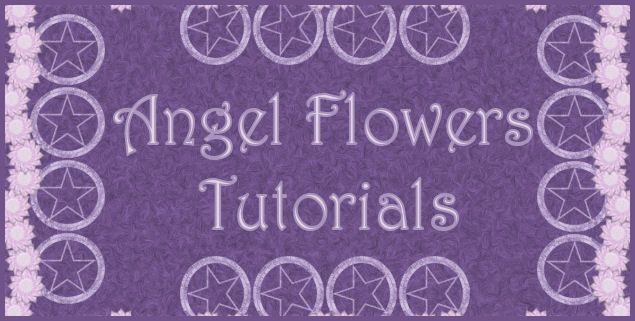

0 comments:
Post a Comment